How We Live Stream a Funeral
01/02/21 13:11 Filed in: Funeral Filming | Virtual Events
How We Film and Live Stream a Funeral or Burial Service
Here at 20 Media we have over 20 years experience in filming events including conferences, award shows, concerts, weddings and funerals. A live stream enables guests to connect and watch real time from all over the world. In this article we look to answer some of the more common questions about streaming a funeral.

Why not Just Use Zoom to Live Stream? (We will answer later when we can use Zoom)
Live Streaming vs Video Conferencing
A common question is what is the difference between our live streaming funeral service and just using a video conferencing software like Zoom?
The main difference is our live stream is like a live TV broadcast that guests tune into and watch Zoom is designed for interacting and connecting a group of people together directly into a webcam rather than showing people an event which is happening from different places around a venue.
Zoom can be a great platform fro small groups to interact and to use depending on your needs, but we would suggest a few practice sessions beforehand to work out kinks and to make sure every participant knows the order of service and how to use Zooms functions such as screen views, muting, chat etc.
To use Zoom nominate a tech savvy host who will setup the meeting, send out the invitations and make sure everyone is connected and speaking (unmuting) at the correct time. They will also be responsible for what everyone for connecting to the internet in the church and for what your virtual guests see and hear from the funeral on your computer at the venue. For professional Zoom streaming services take a look at sites like happily.io or Gathering Us who charge from $1900 to professionally host for you.
What Zoom Does-
- It can be free
- It enables you and the virtual guests to see the other virtual guests
- It can be hosted by you and virtual guests can login and participate without an account
- It enables the virtual guests to say something at the funeral (if connected to the church sound system or separate TV/Speaker)
What Zoom Doesn't do-
- For the guests to see the funeral you have to place your webcam in a good position or connect an external camera
- The quality of Zoom is low, can't be controlled and often details can be missed
- The sound quality of zoom is low and the person speaking needs to close to a microphone
- The length is restricted to 40 minutes on a free account
- Beware the Tech Gremlins - There can often be a difference in delay over everyone's location and internet connection (We advise some practice runs to iron these out)
What Our Live Streaming Does-
- Enables people to tune in and watch the funeral as if they had a front row seat with professional sound
- Is like watching a multiple camera TV production everything is presented to you
- Guests can leave comments and viewer figures can be seen
- People can tune in on their smart TV, Computer , Tablet or Mobile Phone.
- If guests who cannot attend want to say something at the funeral this can be included by a pre recorded video.
- You have a private page for the stream on our website, where you can include a donation link, slideshow or images if requested
- We connect to the internet via our dedicated 4g router
What Our live Streaming Doesn't Do-
- You cannot see the people tuning in to the live stream, they don't need a camera or microphone.
- Virtual guests cannot interact with each other, they just watch the funeral and other thing included in the live stream.
There are several videos on the differences between live streaming and video conferencing (Zoom). But here is a good one,

Can Just Anyone Watch The Live Stream?
We want to make it easy for people to connect to the live stream, yet only allow those invited to watch. This is why we create a private link to the film which can easily be shared and found by those wanting to watch but will not be accidentally stumbled across.
We have used a variety of streaming platforms over the years and have found that when you only allow certain accounts to watch or hide the stream behind a password there is always the potential for people to have problems connecting depending on the device being used to watch.
When Does The Live Stream Start?
It is our policy to allow online viewers access at the same time he funeral venue opens its doors, so that you can login and connect early unless over-wise requested.
This is often 10-15 minutes prior to the service start time.
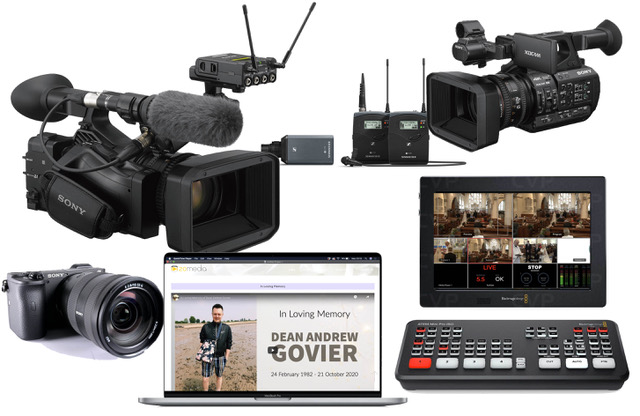
How Do You Film The Service?
The picture above shows the basic equipment we will use to provide the live broadcast of a funeral service. We use two semi static cameras often out of the way at the back of the funeral venue, we also have an operated main camera nearer the front. We use a microphone on the person leading the service and also place a microphone near the readings. This is all run into a video mixer, encoder and streaming machine where we mix and monitor everything. We run a dedicated internet connection and get all video and sound broadcasting online.
Guests login to the private link provided to watch the service live on their smart TV, tablet, phone or computer.
Can Video Messages, Slideshows and Images be Included?
We are often asked to include a reading from somebody who cannot attend the funeral. We suggest the best way to do this is to pre record it ( recorded with a mobile phone is fine) and send it to us as a video message to include at the appropriate time during the live stream. Many people will then also provide it to the church as just an audio file to then play out over the church sound system as if it were another music track.
Using Zoom and Live Streaming Together?
This is a more complex task and It can be done, but as many people who use Zoom (or have watched the Covid briefing at Downing Street) things can go wrong easily with mute, cameras, internet etc and this is not ideal at a funeral. If you would like to host your own zoom meeting - we can provide our professional live stream as the host feed. You would however need to have someone control and organise the zoom meeting for you.
Slideshows can be provided to use to use at the beginning or end of your live stream and work particularly well.
Watching The Video After The Funeral
As well as the live stream we also provide a USB with the final version of the service. This will include anything recording before the service and sometimes the burial after the service. You can also provide us with any images or video clips you want presented over/ along with your final film.
http://www.2020tv.tv/funeral-filming/